Hello Community,
NOTE : Find the update section : Updated On 14th April 2015 : Example JRXML
You can break the page where ever you want and export to excel in jasper server.
For this you need to give the properties shown in image to jasper iReport report.
Right click on report Name from Reporot Insepctor > Properties -> report properties
| net.sf.jasperreports.export.xls.one.page.per.sheet | true |
| net.sf.jasperreports.export.xls.sheet.names.1 | Pivot Remit |
| net.sf.jasperreports.export.xls.sheet.names.3 | Detail |
| net.sf.jasperreports.export.xls.sheet.names.2 | Summary |
| net.sf.jasperreports.page.break.no.pagination | apply |
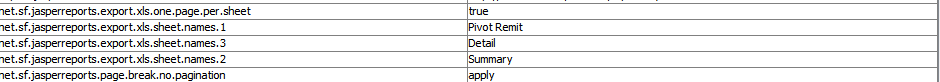
As shown in the above picture use the page breaks where ever you want to break the report to a page when exporting to excel.
Update 14th April 2015 : Example JRXML
Click Me to Download JRXML Example
Click Me to Download the Sample Excel Output File of the Above JRXML
Quick Screenshot :
NOTE : The above example JRXML runs on PostgreSQL foodmart database.
Server file changes :
add below line of property in jasperreports.properties file
net.sf.jasperreports.export.xls.one.page.per.sheet=true
Location of the file :
C:\Jaspersoft\jasperreports-server-6.0\apache-tomcat\webapps\jasperserver-pro\WEB-INF\classes
Quick Steps :
1) Keep the elements in User Defined Groups (bands)
2) Take Data sets to be used by elements kept on User Defined groups (bands)
3) Place the break element either at the end of elements.
4) Set Ignore Pagination= true for the report (If you use sub reports do the same).
5) Add net.sf.jasperreports.export.xls.one.page.per.sheet=true property in jasperreports.properties file.
6) set below shown properties for the report.
7) Save the report publish it the server and export the output to Excel.
Sample output image :
:-)
Cheers..!!!




i want beak the page based no row size and i am not using table component please reply me
ReplyDeleteCould you please provide more details ?
ReplyDeleteHi,
ReplyDeleteI'm new in the Jasper and I followed your steps here but I'm not getting the result I want . The sheets have 'null' when exporting the report (I'm using subreports that are fully functional when running them individually).
So could you please help ? Also , When creating the groups , do we use the 'report object ' or the 'expression' group by options . Could you please precise which one is used and what should we put exactly ?
THanks
Hi,
ReplyDeleteCan you download the example and explore how I configure the properties. ? (Make sure you are using the version compatible to open the JRXML- professional version is preferred).
Grouping can be done on report object as well expressions. Its completely based on your requirement. For example, if you want to group by the report with STATE then $F{STATE} object is preferred. In case of dummy groups you can give expressions like "dummy1" .
I hope it helps.!
- Sadakar
Hi Sadakar,
ReplyDeleteIt helped me to take a look on your Jrxml file above . However, I was missing to map the main report parameter to the sub report one and that was the reason I have 'null' in the extract .
Thanks a lot for your response .
regards.
You are welcome.
ReplyDeleteHi ,
ReplyDeleteAs indicated in my last comment , I was able to export the report to an excel with multiple sheets using ireport . However, I have an issue doing the same thing when the report was executed on an application server . All the data are located in the same sheet . Is there any thing I missed ?
Please find below the properties section of my main report .
Hi Syrine,
ReplyDeleteCould you email me your sample JRXML ? I will have a look and provide you the solution.
Hi Sadakar,
ReplyDeletewhen i run my Report, i have more data wich can be stored on one page in jasperreport. i need for each group one Excel shhet. Did you have any idea?
Thanks Christian
Group By bands or Group By in Table component or Row Group By in Cross tab component - I think we can not export grouped data to different sheets instead can split data page wise for exports.
ReplyDeletecan i sent you my jrxml?
DeleteI'm really sorry for not answering when you need input at the hour. I might had missed notifications or disable to notify myself.
DeleteHi Sadakar,
ReplyDeletei created a Report to Export to Excel. for each table i desinged a table. But when i run the Report, i get a second page for the 2nd.table and so a third excelsheet. What i want is for each table a excelsheet.
Is their any Option i forgot?
Thanks Christian
I'm really sorry for not answering when you need input at the hour. I might had missed notifications or disable to notify myself.
DeleteThis article is what exactly you are looking for. Instead of sub reports you can use table components in the example so your data of each table can be exported to each of the sheets in Excel.
ReplyDeleteHi But when i run the Report i get more then one Page for each table. Can I sent you my jrxml?
DeleteI'm really sorry for not answering when you need input at the hour. I might had missed notifications or disable to notify myself.
DeleteI can get the excel output to work properly but when I do a preview in Jaspersoft Studio the two pages are blank. Could you take a look and point me in the right direction. Jaspersoft is still very new to me.
ReplyDeleteI'm really sorry for not answering when you need input at the hour. I might had missed notifications or disable to notify myself.
DeleteHi, friends!
ReplyDeletei have a big problem... When i create new Report with two sheets (large, over 300.000 rows) i see repeated spaces (1 rows) every 20-30 rows (for other data - other value). By these empty spaces, each sheet is divided into two, three, and more sheets...
I use "groups" for my lists (i create table), "break" between groups, and properties:
Than i get report (xlsx) with more sheets and blank rows every 20-30 rows
Can you help me, please?
I'm really sorry for not answering when you need input at the hour. I might had missed notifications or disable to notify myself.
Delete